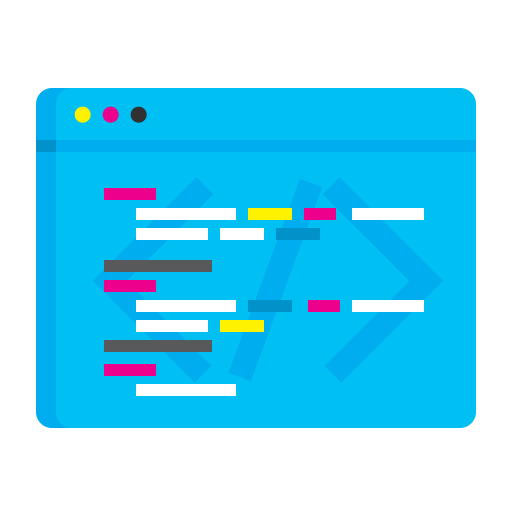회원관리 프로그램
내가 만들 것은 회원정보를 관리하는 프로그램이다.
회원을 추가 삭제 수정할 수 있고
회원목록 조회와 이름 검색까지 만들어 볼 것이다.
Model
우선 DTO에는 회원의 이름, 생년월일, 전화번호를 넣을 것이다.
편의를 위해 모두 스트링을 사용했다.
1
2
3
4
5
6
7
8
9
10
11
public class Model {
String name;
String birth;
String tel;
public Model(String name, String birth, String tel) {
this.birth = birth;
this.name = name;
this.tel = tel;
}
}
Controller
DAO 역할을 하는 Controller에는 db와 연결하는 생성자를 만들어두었다.
1
2
3
4
5
6
7
8
public Controller() {
try {
conn = DriverManager.getConnection("jdbc:mysql://localhost:3305/memberinfo?serverTimezone=UTC", "root",
"비밀번호");
} catch (Exception e) {
e.printStackTrace();
}
}
그리고 아래와 같이 각 기능을 함수로 만들어주었다.
1
2
3
4
5
6
7
8
9
10
11
12
13
14
15
16
// 회원 추가
public void insertMember(Model model) {
try {
st = conn.createStatement();
int stmt = st.executeUpdate(
"insert into member values ('" + model.name + "', '" + model.birth + "', '" + model.tel + "');");
} catch (SQLException e) {
e.printStackTrace();
} finally {
try {
st.close();
} catch (SQLException e) {
e.printStackTrace();
}
}
}
View, Main
View에는 gui를 구성했다.
swing을 이용해 버튼과 입력상자, 출력 등을 만들고
각 버튼을 Controller에 만들어놓은 함수와 연결시켰다.
Main 클래스는 단순히 프로그램을 실행시키는 기능으로 사용했다.
실행화면

Model 전체코드
1
2
3
4
5
6
7
8
9
10
11
12
13
14
15
16
17
18
19
20
21
22
23
24
25
26
27
28
29
30
31
32
33
34
35
36
37
package memberInfo;
public class Model {
String name;
String birth;
String tel;
public Model(String name, String birth, String tel) {
this.birth = birth;
this.name = name;
this.tel = tel;
}
public String getName() {
return name;
}
public String getBirth() {
return birth;
}
public String getTel() {
return tel;
}
public void setName(String name) {
this.name = name;
}
public void setBirth(String birth) {
this.birth = birth;
}
public void setTel(String tel) {
this.tel = tel;
}
}
Controller 전체코드
1
2
3
4
5
6
7
8
9
10
11
12
13
14
15
16
17
18
19
20
21
22
23
24
25
26
27
28
29
30
31
32
33
34
35
36
37
38
39
40
41
42
43
44
45
46
47
48
49
50
51
52
53
54
55
56
57
58
59
60
61
62
63
64
65
66
67
68
69
70
71
72
73
74
75
76
77
78
79
80
81
82
83
84
85
86
87
88
89
90
91
92
93
94
95
96
97
98
99
100
101
102
103
104
105
106
107
108
109
110
111
112
113
114
package memberInfo;
import java.sql.*;
import java.util.ArrayList;
public class Controller {
Connection conn = null;
ResultSet rs = null;
Statement st = null;
public Controller() {
try {
conn = DriverManager.getConnection("jdbc:mysql://localhost:3305/memberinfo?serverTimezone=UTC", "root",
"비밀번호");
} catch (Exception e) {
e.printStackTrace();
}
}
// 회원 추가
public void insertMember(Model model) {
try {
st = conn.createStatement();
int stmt = st.executeUpdate(
"insert into member values ('" + model.name + "', '" + model.birth + "', '" + model.tel + "');");
} catch (SQLException e) {
e.printStackTrace();
} finally {
try {
st.close();
} catch (SQLException e) {
e.printStackTrace();
}
}
}
// 회원 목록 출력
public ArrayList<Model> readMember() {
ArrayList<Model> arr = new ArrayList<Model>();
System.out.println(arr);
try {
st = conn.createStatement();
rs = st.executeQuery("select * from member;");
while (rs.next()) {
arr.add(new Model(rs.getString(1), rs.getString(2), rs.getString(3)));
}
} catch (SQLException e) {
e.printStackTrace();
} finally {
try {
st.close();
} catch (Exception e) {
e.printStackTrace();
}
}
return arr;
}
// 회원수정
public void updateMember(String name, String tel) {
try {
st = conn.createStatement();
int stmt = st
.executeUpdate("update member set tel = '" + tel + "' where name = '" + name + "';");
} catch (SQLException e) {
e.printStackTrace();
} finally {
try {
st.close();
} catch (Exception e) {
e.printStackTrace();
}
}
}
// 회원삭제
public void deleteMember(String name) {
try {
st = conn.createStatement();
int stmt = st.executeUpdate("delete from member where name = '" + name + "';");
} catch (SQLException e) {
e.printStackTrace();
} finally {
try {
st.close();
} catch (Exception e) {
e.printStackTrace();
}
}
}
// 회원 검색
public ArrayList<Model> searchMember(String content) {
ArrayList<Model> arr = new ArrayList<Model>();
System.out.println(arr);
try {
st = conn.createStatement();
rs = st.executeQuery("select * from member where name like '%" + content + "%';");
while (rs.next()) {
arr.add(new Model(rs.getString(1), rs.getString(2), rs.getString(3)));
}
} catch (SQLException e) {
e.printStackTrace();
} finally {
try {
st.close();
} catch (Exception e) {
e.printStackTrace();
}
}
return arr;
}
}
View 전체코드
1
2
3
4
5
6
7
8
9
10
11
12
13
14
15
16
17
18
19
20
21
22
23
24
25
26
27
28
29
30
31
32
33
34
35
36
37
38
39
40
41
42
43
44
45
46
47
48
49
50
51
52
53
54
55
56
57
58
59
60
61
62
63
64
65
66
67
68
69
70
71
72
73
74
75
76
77
78
79
80
81
82
83
84
85
86
87
88
89
90
91
92
93
94
95
96
97
98
99
100
101
102
103
104
105
106
107
108
109
110
111
112
113
114
115
116
117
118
119
120
121
122
123
124
125
126
127
128
129
130
131
132
133
134
135
136
137
138
139
140
141
142
143
144
145
146
147
148
149
150
151
152
153
154
155
156
157
158
159
160
161
162
163
164
165
166
167
168
169
170
171
172
173
174
175
176
177
178
package memberInfo;
import javax.swing.*;
import java.awt.event.ActionEvent;
import java.awt.event.ActionListener;
import java.util.ArrayList;
public class View {
JFrame jframe = new JFrame();
JPanel jpanel = new JPanel();
JTextField t1 = new JTextField();
JTextField t2 = new JTextField();
JTextField t3 = new JTextField();
JTextField t4 = new JTextField();
JTextArea ta = new JTextArea();
JButton btn1, btn2, btn3, btn4, btn5;
JLabel ㅣ1 = new JLabel("이름 : ");
JLabel ㅣ2 = new JLabel("생년월일 : ");
JLabel ㅣ3 = new JLabel("전화번호 : ");
JLabel ㅣ4 = new JLabel("검색내용 : ");
View() {
GUI_init();
}
public void GUI_init() {
jframe.setTitle("회원관리");
jframe.setBounds(50, 50, 480, 450);
jframe.setDefaultCloseOperation(JFrame.EXIT_ON_CLOSE);
jframe.setVisible(true);
jpanel.setLayout(null);
jframe.add(jpanel);
t1.setBounds(75, 25, 70, 25);
jpanel.add(t1);
ㅣ1.setBounds(37, 21, 70, 30);
jpanel.add(ㅣ1);
t2.setBounds(213, 25, 70, 25);
jpanel.add(t2);
ㅣ2.setBounds(150, 21, 70, 30);
jpanel.add(ㅣ2);
t3.setBounds(352, 25, 80, 25);
jpanel.add(t3);
ㅣ3.setBounds(290, 21, 70, 30);
jpanel.add(ㅣ3);
t4.setBounds(213, 105, 80, 25);
jpanel.add(t4);
ㅣ4.setBounds(150, 100, 70, 30);
jpanel.add(ㅣ4);
JScrollPane jsp = new JScrollPane(ta);
jsp.setBounds(23, 145, 420, 250);
jpanel.add(jsp);
jpanel.add(btn1 = new JButton("입력"));
btn1.setBounds(40, 60, 80, 30);
jpanel.add(btn2 = new JButton("출력"));
btn2.setBounds(145, 60, 80, 30);
jpanel.add(btn3 = new JButton("수정"));
btn3.setBounds(250, 60, 80, 30);
jpanel.add(btn4 = new JButton("삭제"));
btn4.setBounds(350, 60, 80, 30);
jpanel.add(btn5 = new JButton("검색"));
btn5.setBounds(300, 100, 80, 30);
Controller dao = new Controller();
// 회원 추가
btn1.addActionListener(new ActionListener() {
@Override
public void actionPerformed(ActionEvent arg0) {
ta.setText("");
String name = t1.getText();
String birth = t2.getText();
String tel = t3.getText();
dao.insertMember(new Model(name, birth, tel));
ta.append("입력 완료 \n");
t1.setText("");
t2.setText("");
t3.setText("");
t4.setText("");
}
});
// 회원 목록 출력
btn2.addActionListener(new ActionListener() {
@Override
public void actionPerformed(ActionEvent arg0) {
ta.setText("");
ArrayList<Model> arr = new ArrayList<Model>();
arr = dao.readMember();
ta.append("\t" + "name" + "\t" + "birth" + "\t" + "tel\n");
ta.append("\t" + "------------------------------------------------------------\n");
for (int i = 0; i < arr.size(); i++) {
ta.append("\t" + arr.get(i).getName() + " \t " + arr.get(i).getBirth() + " \t " + arr.get(i).getTel()
+ "\n");
}
}
});
// 회원 수정
btn3.addActionListener(new ActionListener() {
@Override
public void actionPerformed(ActionEvent arg0) {
ta.setText("");
String name = t1.getText();
String birth = t2.getText();
String tel = t3.getText();
dao.updateMember(name, tel);
ta.append("수정 완료 \n");
t1.setText("");
t2.setText("");
t3.setText("");
t4.setText("");
}
});
// 회원 삭제
btn4.addActionListener(new ActionListener() {
@Override
public void actionPerformed(ActionEvent arg0) {
ta.setText("");
String name = t1.getText();
dao.deleteMember(name);
ta.append("삭제 완료 \n");
t1.setText("");
t2.setText("");
t3.setText("");
t4.setText("");
}
});
// 회원 검색
btn5.addActionListener(new ActionListener() {
@Override
public void actionPerformed(ActionEvent arg0) {
ta.setText("");
String content = t4.getText();
ArrayList<Model> arr = new ArrayList<Model>();
arr = dao.searchMember(content);
ta.append(" \n");
ta.append("\t" + "name" + "\t" + "birth" + "\t" + "tel\n");
ta.append("\t" + "------------------------------------------------------------\n");
for (int i = 0; i < arr.size(); i++) {
ta.append("\t" + arr.get(i).getName() + " \t " + arr.get(i).getBirth() + " \t " + arr.get(i).getTel()
+ "\n");
}
t1.setText("");
t2.setText("");
t3.setText("");
t4.setText("");
}
});
}
}
Main 전체코드
1
2
3
4
5
6
7
package memberInfo;
public class Main {
public static void main(String[] args) {
View gui = new View();
}
}